Learn how to access Allied mobile and online banking, how to make payments and more.
Pay bills or transfer money between Allied accounts and to external accounts – all for free.
Deposit checks instantly with our mobile app1.
Set up alerts to stay up to date on account activity.
Send a secure message to Allied.
Learn more about online banking and mobile banking.
Sign up for direct deposit of your payroll or government check. You’ll need Allied’s routing number (271081528), your checking/savings account number and your account type. Fill out our convenient direct deposit form and give it to your employer.
Deposit a check using Allied mobile banking, or go to a deposit-taking ATM.2
Use Allied mobile or online banking to schedule a transfer from an external account to your Allied account. Or set up a transfer into your new Allied account (Allied's routing number is 271081528) using your other bank's online or mobile banking.
IMPORTANT: During the first 30 days your account is open, special rules about funds availability will apply. Checks deposited into new accounts will be available on the 7th business day.3 New member funds are held for security purposes, to better protect Allied members from fraud.
Use Allied mobile or online banking to schedule a one-time or recurring payment from your Allied account, or from an external account.

Schedule a payment to your Allied loan from your external bank using that bank's website.

Schedule one-time or recurring payments from your Allied checking account.

Set up recurring payments for all of your bills, all from Allied mobile or online banking.

Activate your card in our mobile app or online banking, or by calling the number on the card's sticker.
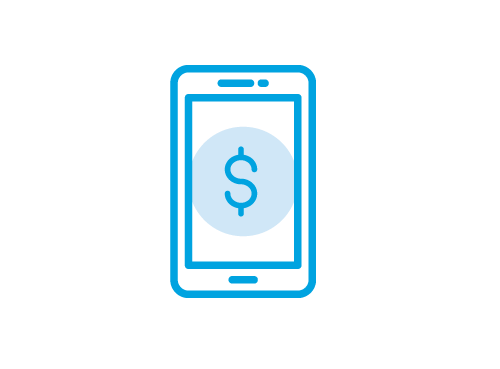
Add your new debit card to mobile wallets like Apple Pay, Google Pay, Samsung Pay, PayPal, and Venmo.6
Use our ATM locator to find one of our 80,000+ surcharge-free ATMs near you, including deposit-taking ATMs.
Log into online banking, click “My Profile & Settings” and select “Joint owner management.” Follow the steps to add your joint owner. Or, download, complete and mail us a joint account membership form. Be sure to let your joint owner know that Allied will be reaching out to verify their identity before adding them to the account.
If your human resources department offers direct deposit, ask them for their direct deposit form. You’ll typically need to provide them with Allied’s routing number (271081528), your checking/savings account number and your account type. You can also set up direct deposit using this direct deposit form.
It typically takes 7-10 business days from your application being approved to receive your Allied Savings ATM card, Allied Checking debit card or Allied Visa credit card in the mail. If you need it faster, we offer a fee-based expedited service. You can order new or replacement cards in Allied online banking; just select your account and click "Manage Card" (debit card) or "Manage Account" (credit card). Or, in the Allied mobile app, select "More," then "Card Management."
When you use an Allied Checking or Teen Checking debit card, deposits, withdrawals (including international), transfers or balance inquiries are all eligible for ATM rebates up to $20 per month. Allied will deposit the rebate into your checking account at the end of the day. International withdrawals will still be subject to Visa’s 1% foreign transaction fee.
Your current mobile deposit limit will appear below the amount field once you select an account in the Allied mobile app. Your deposit limits can vary based on your eligible accounts. For more information, tap the “question mark” icon at the top of the mobile deposit screen when in the mobile banking app.